You are currently browsing Perun moto international store. If you are from the EU, please visit www.perunmoto.eu
Menu
-
- Home
- Instructions
- Blog
- Sale!
-
Important Information
-
Products
- 2008-2018 KTM 690 Enduro R / SMC R
- 2019+ KTM 690 Enduro R/SMC R / GasGas ES/SM 700
- Husqvarna 701 Enduro / Supermoto
- KTM 790/890 Adventure (R)
- Husqvarna Norden 901
- 2013-2020 KTM 1X90 Adventure (R)
- 2021+ KTM 1290 Super Adventure (R/S)
- Yamaha Tenere 700
- Ducati DesertX
- Aprilia Tuareg
- BMW F900GS
- BMW R1300GS
- CF-Moto MT450
- "Universal" products
-
- Login
You are currently browsing Perun moto international store. If you are from the EU, please visit www.perunmoto.eu
Add description, images, menus and links to your mega menu
A column with no settings can be used as a spacer
Link to your collections, sales and even external links
Add up to five columns
Add description, images, menus and links to your mega menu
A column with no settings can be used as a spacer
Link to your collections, sales and even external links
Add up to five columns

Ducati DesertX Top luggage rack and OEM pannier racks
September 24, 2023 2 min read
If you wish to use hard panniers on Ducati DesertX, OEM pannier racks and OEM hard panniers are a great solution.
These pannier racks work perfect with Perun moto Ducati DesertX Top luggage rack Gen2, with just two additional 4 mm spacers.

So, how to integrate Ducati DesertX OEM pannier racks and Perun moto Top luggage rack?
First, remove Perun moto Top luggage rack if you have it installed. Then install OEM pannier racks and check if everything fits well.

When you make sure all fits well, loosen all eight bolts holding the pannier racks. Four per side. Don't remove, just unbolt approx. 10 mm.


And remove rear strut.


Left and right side should be loose enough to move freely 2-3 cm. This should provide enough room to insert 4 mm spacer (or two M8 large washers) between the upper front pannier rack mount and the frame, as shown. Undo the bolts, insert the spacers and reinstall the same bolt. Don't tighten, leave it loose. Do the same on both sides.

Then install Perun moto Top luggage rack. As per instructions for Top luggage rack. Just insert the Perun moto side supports between the frame and upper rear pannier rack mount. Use bolts provided with the Perun moto rack, with 3D washer. Don't tighten up yet, leave it loose.

Now reinstall the rear strut.

Everything should look like this now, photo below.

Tighten up all bolts. Start from the rear strut, then upper pannier rack mounts on both sides, then the lower pannier rack mounts. Check if everything is aligned nicely. Make sure not to cross-thread anywhere. If needed, loosen the bolts and start over.
At the end, install the Perun moto Top luggage rack plate.




Leave a comment
Comments will be approved before showing up.