You are currently browsing Perun moto international store. If you are from the EU, please visit www.perunmoto.eu
Menu
-
- Home
- Instructions
- Blog
- Sale!
-
Important Information
-
Products
- 2008-2018 KTM 690 Enduro R / SMC R
- 2019+ KTM 690 Enduro R/SMC R / GasGas ES/SM 700
- Husqvarna 701 Enduro / Supermoto
- KTM 790/890 Adventure (R)
- Husqvarna Norden 901
- 2013-2020 KTM 1X90 Adventure (R)
- 2021+ KTM 1290 Super Adventure (R/S)
- Yamaha Tenere 700
- Ducati DesertX
- Aprilia Tuareg
- BMW F900GS
- BMW R1300GS
- CF-Moto MT450
- "Universal" products
-
- Login
You are currently browsing Perun moto international store. If you are from the EU, please visit www.perunmoto.eu
Add description, images, menus and links to your mega menu
A column with no settings can be used as a spacer
Link to your collections, sales and even external links
Add up to five columns
Add description, images, menus and links to your mega menu
A column with no settings can be used as a spacer
Link to your collections, sales and even external links
Add up to five columns
Perun moto Yamaha Tenere 700 Upper handlebar clamp (UHC 40x100 AMPS) - Installation Instructions
Content of the kit
- 1 x Upper handlebar clamp 40x100 AMPS
- 4 x M8x30 allen head bolt
1. Remove stock left and right upper handlebar clamp. Make sure to mark the position of the handlebars (tilt). When you remove upper handlebar clamps, handlebars will probably move a bit.


2. Install Perun moto Upper handlebar clamp (UHC 40x100 AMPS).
You can re-use the stock bolts or use the bolts provided with the Perun moto clamp.
Use some thread-locker (Loctite 243 or similar).
Position the handlebars and hand tighten the bolts.
Make sure the gap on the front is same as the gap on the rear! Tighten bolts evenly. Tighten up to 10 Nm.

3. After some time, re-tighten to spec.
Use threaded M4 holes to install GPS or phone mounts.