Perun moto KTM 790/890 Billet rack - Large - Installation Instructions
Installation instructions are same for all compatible bikes (790/890 Adventure R/S/Rally).
Content of the hardware kit
- 2 x M8x35 Countersunk bolt
- 2 x M8x40 Countersunk bolt
- 2 x M8x45 Countersunk bolt
- 2 x M8x50 Countersunk bolt
- 2 x Spacer 9 mm
- 4 x Spacer 18 mm
A. Installation of the rack (with stock grab handles)
1. Unbolt four bolts and remove stock luggage rack plate and stock grab handles. Make sure holes are clean and threads are OK.


2. Assemble the stock grab handles and Perun moto rack, on solid flat surface. Put 9 mm spacers over the front holes, on the grab handles. Than place the rack over the grab handles. Insert M8x50 bolts at the front and M8x40 bolts at the rear.


3. Hold the grab handles and place the assembly over the bike.

4. Tighten all bolts lightly. Make sure everything is properly aligned. Than tighten the bolts, in alternating pattern. Torque to 20 Nm.

5. After few hundred kilometers, check the bolts and re-tighten if needed.
B. Installation of the rack (without stock grab handles)
1. Unbolt four bolts and remove stock luggage rack plate and stock grab handles. Make sure holes are clean and threads are OK.


2. Place 18 mm spacers above all four threaded holes. Than place additional 9 mm spacers over front 18 mm spacers.

3. Place the rack over the spacers. Insert M8x45 bolts at the front and M8x35 bolts at the rear.

4. Tighten all bolts lightly. Make sure everything is properly aligned. Than tighten the bolts, in alternating pattern. Torque to 20 Nm.

5. After few hundred kilometers, check the bolts and re-tighten if needed.
C. Installation of Top Luggage rack and Givi/Kappa Monokey Top case
Important - some plastic Givi/Kappa top cases (only Trekker line) can't be fitted with stock grab handles installed. Aluminum top cases fit perfectly.--------------------------------
1. Following hardware is needed and it can be purchased from Givi dealers.
- Z2710 (rubber grommets)
- Z125 (mushroom shaped parts)
- Z124 (pyramid shaped part)
- 2 x M6x16 button head bolt,
- 2 x M6x30 countersunk bolt,
- 6 x small M6 washer,
- 2 x M6 safety nut.
...
Almost all aforementioned hardware is sold by SW-Motech too, as a kit - HERE.
Also, all aforementioned hardware, except Z2710 grommets, are sold by Givi as a kit - Givi Z2309R
...


2. Position the hardware on the marked locations. Mushroom looked parts at the front and pyramid shaped part at the rear.

IMPORTANT: Insert M6 small washer under each mushroom shaped part. Locate the part in the smaller circular pocket. As shown bellow.
Insert M6x30 countersunk bolt from above and use washer and safety nut on the underside.

Cavity on the pyramid shaped part should face forward. Use small M6 washers and M6x16 button head bolts on the underside. As shown bellow.

4. Insert rubber grommets as shown bellow. Make sure the rubber grommets are properly seated. Use drop of super glue to make sure grommets will stay in place.

5. Install Givi or Kappa Monokey top case. Make sure everything clicks in place. Check if top box is firm and secure.

D. Installation of Top Luggage rack and SW-Motech Top case
1. SW-Motech Adapter kit for Trax needed (purchased separately).

2. Position the mounting pucks in the marked spots.

Make sure to place two forward pucks into large circular pockets and tighten all bolts. Do not overtighten, as plastic covers can be deformed.

3. Install the sheet metal part as shown below. Tighten by hand.

4. Install the top case and the close the top box latch. Let the sheet metal place finds its position. Remove the top case and tighten sheet metal part.

5. Install SW-Motech top case. Make sure everything clicks in place. Check if top box is firm and secure. If needed, readjust the position of sheet metal flange.

E. Installation of Rotopax fuel can
1. Rotopax mount is needed. Either Standard, DLX or Lox will work.
Additionally, two M8x20 countersunk bolts are needed. Check the threads on your Rotopax mount, if threads are imperial, use appropriate bolts.
2. Remove the sheet metal part from the Rotopax mount. Only billet part of the mount is needed.

3. Remove the Perun moto rack from the bike.
4. Depending on the Rotopax size or personal preference, choose one of the two positions, as shown below.
Position 1

Position 2

3. Use appropriate bolts to secure the Rotopax mount from underside of the rack. Tighten the bolts.

4. Install the rack back to the bike.

5. Mount the Rotopax.